Making Intellectuals Meet Excellence!
Oracle Application Express (APEX)
Beginner
Oracle Application Express (APEX)
An Oracle APEX (Application Express) course is designed to teach individuals how to develop web applications quickly and efficiently using Oracle's low-code, high-productivity platform.

Course Goals:
- Cross-Platform Application Development: Create a database application that works on both desktop and mobile devices.
- Component Management: Customize and manage application components like forms, reports, and charts.
- Processes and Validation: Implement custom processes and validation rules to enhance data integrity.
- Shared Components: Efficiently use shared elements to streamline development.
- Security Integration: Ensure data security through user authentication and authorization.
- User-Friendly Navigation: Create an intuitive navigation system for a seamless user experience.
- Built-in Wizards for Extension: Enhance the application's functionality using built-in wizards for efficiency.
Curriculum
- 4 Sections
- 20 Lessons
- 0 Quizzes
- 40h Duration
Unit I Introduction: Getting Started with Application Express
5 Lessons0 Quizzes
- 1. Oracle Application Express: Introduction
- 2. Creating a Database Application
- 3. Working with Reports
- 4. Working with Interactive Reports
- 5. Working with Interactive Grids
Unit II Introduction: Building User-Friendly Web Applications
7 Lessons0 Quizzes
- 6. Working with Pages and Regions
- 7. Managing Forms
- 8. Adding Items and Buttons
- 9. Understanding Session State
- 10. Including Page Processing
- 11. Using Dynamic Actions and Plug-Ins
- 12. Validating and Debugging Your Application
Unit III Introduction: Customizing Your Web Application
4 Lessons0 Quizzes
- 13. Adding Shared Components That Aid Navigation
- 14. Working with Themes, Templates, and Files
- 15. Implementing Security
- 16. Managing Application Navigation
Unit IV Introduction: Enhancing Your Web Application
4 Lessons0 Quizzes
- 17. Extending Your Application
- 18. Creating and Editing Charts
- 19. Adding Calendars and Trees
- 20. Managing Application Feedback