Kubernetes, the popular container orchestration platform, is renowned for its robust capabilities in managing containerized applications. However, as your Kubernetes cluster grows and becomes more complex, organizing your workloads can become a challenge. This is where Kubernetes Namespaces come to the rescue.
Understanding Kubernetes Namespaces
Think of Kubernetes Namespaces as virtual partitions within your Kubernetes cluster. They provide a way to logically separate and organize your resources, making it easier to manage your applications, services, and teams. Here’s a closer look at why Namespaces are a fundamental feature in Kubernetes:
1. Logical Isolation: Namespaces offer a method for logically isolating different workloads. Whether you have multiple teams working on various projects or need to separate environments like development, testing, and production, Namespaces allow you to keep them neatly segmented.
2. Resource Allocation: Each Namespace comes with its own set of resource quotas, such as CPU and memory limits. This ensures that one workload doesn’t consume all available resources, leading to better resource management and fairness.
3. Security and Access Control: With Kubernetes Role-Based Access Control (RBAC), you can define who can access and modify resources within a Namespace. This fine-grained control enhances security and prevents unauthorized access.
4. Simplified Networking: Namespaces come with their own IP address range, simplifying networking within the Namespace. This means you can have pods with duplicate IP addresses in different Namespaces without conflicts.
5. Organization: As your Kubernetes cluster expands, it’s crucial to have an organized structure. Namespaces provide a way to group resources by teams, projects, or purposes, making it easier to locate and manage them.
6. Multi-tenancy: For organizations sharing a single Kubernetes cluster across multiple teams or clients, Namespaces are invaluable for creating an isolated environment for each tenant.
How to Create a Namespace
Creating a Namespace is straightforward using Kubernetes YAML manifests. Here’s an example:
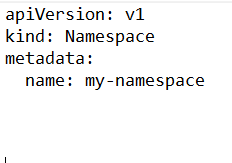
In simple terms, Kubernetes Namespaces are like virtual folders in your Kubernetes cluster. They help you neatly organize your stuff, prevent resource conflicts, and control who can access what. Whether you’re managing different projects, teams, or environments, Namespaces are your secret weapon for keeping everything secure in the world of Kubernetes. So, use them wisely, and enjoy a more organized and efficient Kubernetes experience!