Kubernetes has revolutionized container orchestration, making it easier to manage and scale containerized applications. At the core of Kubernetes lies the concept of Pods, which are the smallest deployable units. In this blog, we will explore, what Kubernetes pods are and how they can be deployed.
Now, let’s understand what the Kubernetes pods actually are
In Kubernetes, a Pod is the smallest and simplest unit. It can contain one or more containers and shares the same network namespace, allowing them to communicate with each other using localhost.
Imagine a Pod as a Tiny House for Containers
In the world of computers and software, we use containers to package and run our applications. Containers are like small, self-contained units that hold everything an application needs to work. Think of them as mini-houses for our software. And what Kubernetes do?, Kubernetes is like global manager that help in running these containers efficiently.
And pods are like where multiple containers share the same place. So, A Kubernetes Pod is like a tiny yard where you can place one or more containers. These containers share the same space. Each Pod gets its own unique address, just like each house in a neighborhood has its own address. This address helps other parts of your computer system find and talk to the containers inside the Pod.
Elements of Pod
A Pod consists of the following elements:
- Containers: These are the actual application containers running inside the Pod.
- Pod IP: Each Pod gets its unique IP address.
- Volumes: Containers within the same Pod can share data via shared volumes.
- Pod Spec: A Pod specification defines how the Pod should run, including which containers it should contain.
There can be single container pods or multi- container pods
Single container pods :
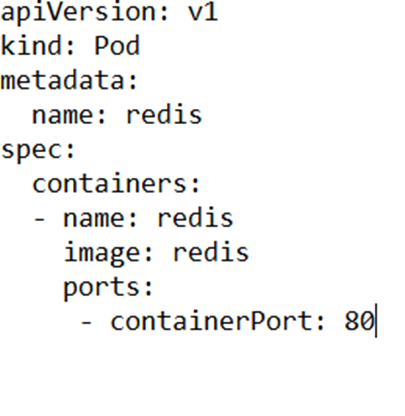
Multi-container pods
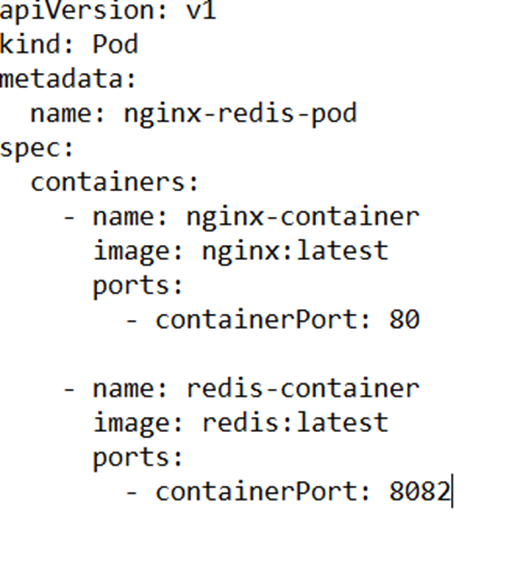
Deploying Pods
To deploy Pods in Kubernetes, you define a Pod specification in a YAML file and use the kubectl apply command to create them.
Save the any of the above example of the yaml file , say, nginx-pod.yaml. and create a pod via:
Kubectl apply –f nginx-pod.yaml
Monitoring and Debugging pods
To view container logs , we can use “ kubectl logs”
To run commands inside the pod , we can use “ kubectl exec”
Where, kubectl is the command line tool which is essential to talk with the kubernetes
In nutshell,
So, Pods are the building blocks of Kubernetes, allowing you to run containers together in a shared context. Understanding Pods is essential for working effectively with Kubernetes, whether you’re deploying a single container or multiple containers. Kubernetes Pods enhances the application reliability across diverse industries allowing the developers to deploy application in various platforms with consistent behavior